第67节 深入学习 beego 源码
❤️💕💕记录sealos开源项目的学习过程。k8s,docker和云原生的学习。Myblog:http://nsddd.top
[TOC]
介绍
Beego 用于快速开发 Go 中的企业应用程序,包括 RESTful API、Web 应用程序和后端服务。
GitHub地址:
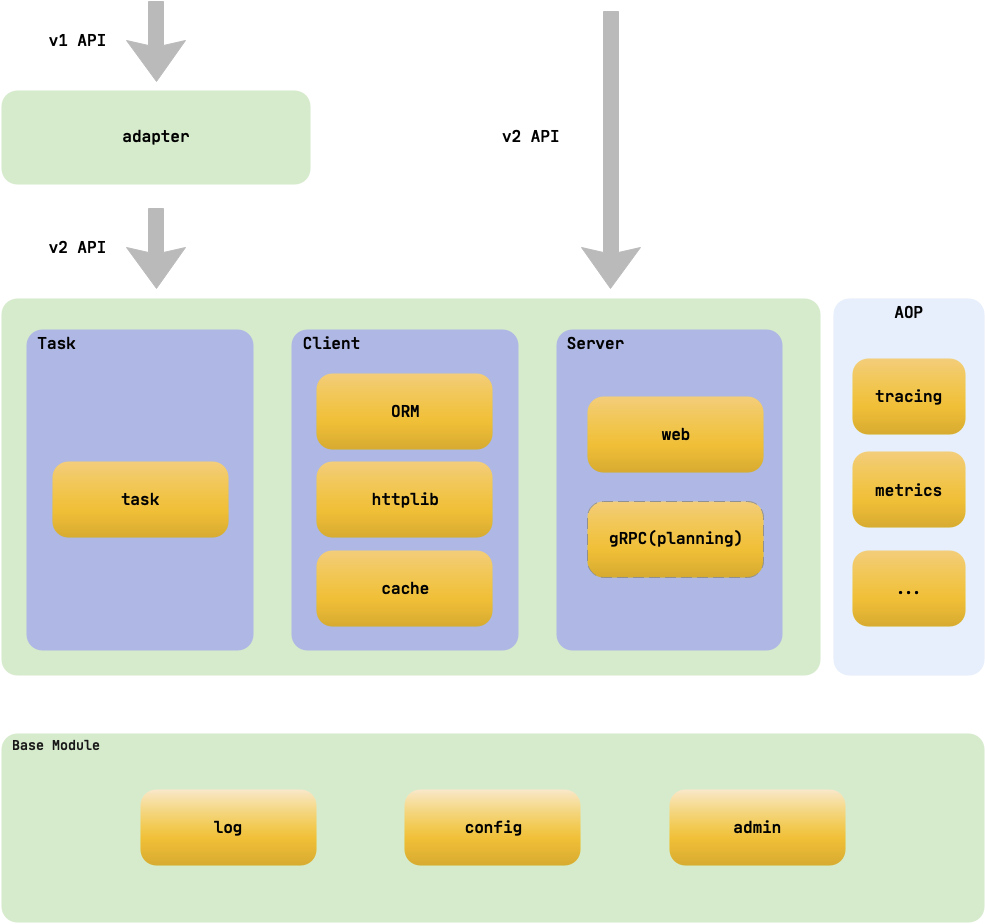
Beego由四个部分组成:
- 基础模块:包括日志模块、配置模块、调速器模块;
- 任务:用于运行定时任务或周期性任务;
- 客户端:包括ORM模块、httplib模块、缓存模块;
- 服务器:包括网络模块。我们将来支持 gRPC;
Beego 就相当于是一个 积木式集合,将每一个模块都集成在项目中,比如说 cache 的缓存模块。
MVC 架构
这里使用markdown Draw.io的mermaid扩展来画MVC架构图:
graph LR
client(Client) --> view(View)
view --> controller(Controller)
controller --> model(Model)
model --> database(Database)
classDef blue fill:#bbf,stroke:#f66,stroke-width:2px;
classDef orange fill:#f96,stroke:#f66,stroke-width:2px;
classDef green fill:#9f9,stroke:#0f0,stroke-width:2px;
class Client blue
class View blue
class Controller orange
class Model orange
class Database green
这个图展示了一个基本的MVC架构:- 客户端(Client)调用View层
- 客户端(Client)调用View层
- View层接收客户端请求,委托给Controller层
- Controller层调用Model层获取数据或业务逻辑
- Model层将请求转发给数据库
- 数据库查询响应,Model层将结果返回给Controller
- Controller层将Model层结果返回给View层
- View层将结果呈现给客户端
beego 使用的架构是 MVC 架构:
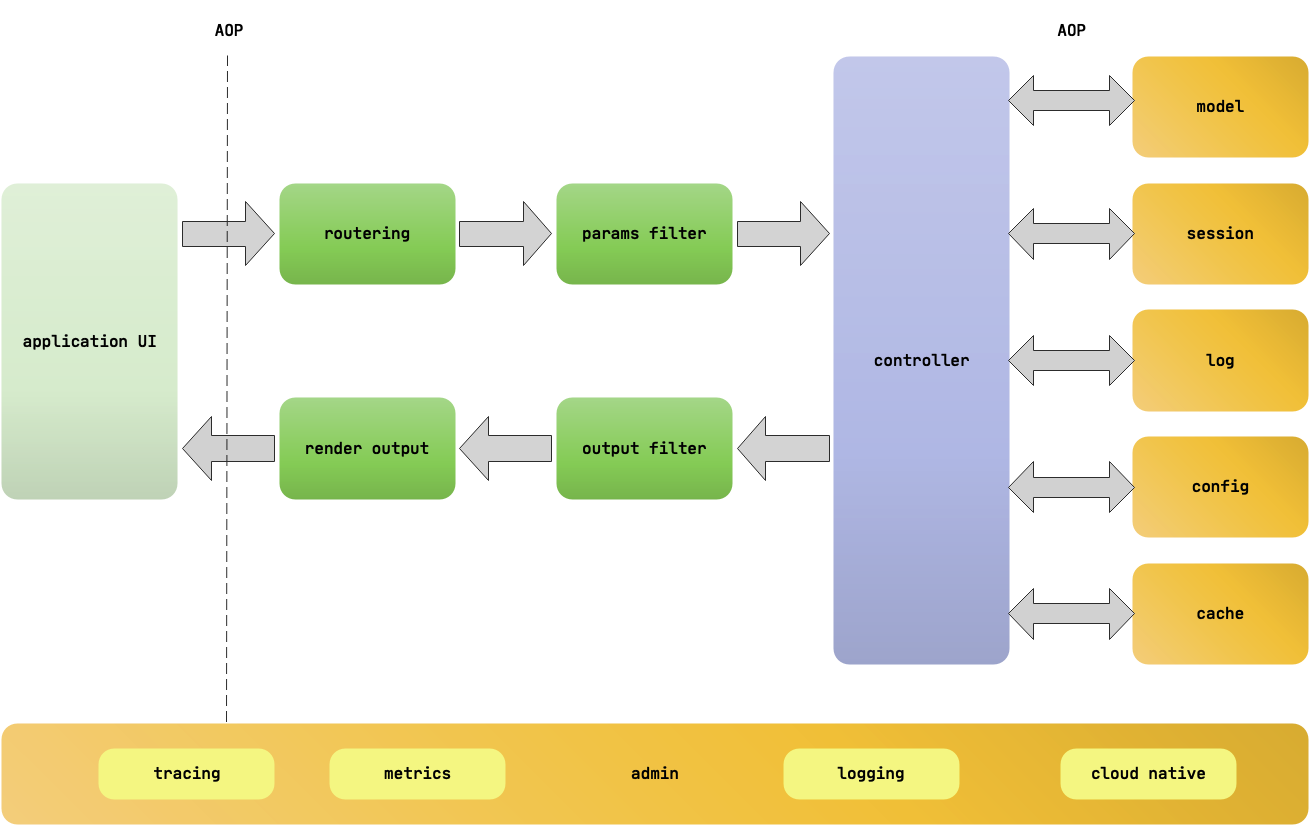
流程图说明:
- http请求从左侧main入口函数开始进入框架
- UrL路由解析然后确定执行那个控制器(controller)
- 执行请求前的过滤器 (过滤器一般用来拦截请求,例如做api签名校验,session处理,安全验证等等)
- 执行控制器 (控制器根据需要调用model,session, 日志等模块)
- 执行请求后的过滤器
- 视图输出返回给用户
目录结构
beego 是一个 Go 语言开发的 Web 框架,它的目录结构如下:
app: 用于放置应用程序的控制器、模型、视图等。conf: 用于放置配置文件,如 app.conf。controllers: 用于放置控制器代码,控制器负责解析用户的输入,处理后返回相应的结果。models: 用于放置模型代码,模型是与数据库交互的部分。routers: 用于设置 URL 路由映射,比如将 /user 映射到 controllers/user.go。static: 用于放置静态资源,如 JS、CSS、图片等。tests: 用于放置测试代码。views: 用于放置模板文件,beego 支持多种模板,如 goTemplate、fastTemplate 等。main.go: 程序入口文件,用于初始化 Beego。conf/: 用于存放配置文件logs/: 用于存放日志文件
除此之外,还有:
cache: 用于设置缓存,如 redis、memcached 等。toolbox: 用于放置工具函数。docs: 用于放置文档。plugins: beego 的插件机制允许开发者扩展更多功能。
Beego 安装
go get github.com/beego/beego/v2@latest
命令:
- new:基于网站开发
- api:手机接口开发
- run:运行
Beego 使用
new
new: 用于创建一个 beego 项目的脚手架
beego new PROJECT_NAME
这个命令会创建一个文件夹 PROJECT_NAME,并在里面初始化 beego 项目的基本目录结构和文件。
api
api:用于快速创建 RESTful API 服务。格式为:
beego api [name]
这个命令会自动在 controllers 目录下创建名为 name 的 API 控制器,并在 conf/app.conf 里注册该 API。
run
run: 用于运行和编译 beego 项目。
beego run # 运行项目
beego build # 编译项目
run 命令会监听文件变化并自动编译和重载,方便开发调试。build 命令会编译生成可执行文件,用于部署上线。
所以,如果你要开发一个 beego Web应用,通常的流程是:
使用 beego new myproject 初始化项目
编写代码(控制器、模型、路由等)
使用 beego run 运行项目进行开发调试
使用 beego build 编译发布可执行文件
部署可执行文件到生产环境
使用
控制器的逻辑
package controllers
import (
beego "github.com/beego/beego/v2/server/web"
)
// 定义一个控制器结构体
// 我们一般一个模块定义一个控制器
type MainController struct {
// 嵌套beego基础控制器,在go语言中嵌套struct,就类似继承的概念。
// 这里就相当于,继承了beego.Controller的方法和属性。
beego.Controller
}
// 覆盖beego.Controller的Get方法,用于处理RESTful请求中的get请求
// beego.Controller默认支持多种RESTful方法,例如:Post、Put、Delete等等
func (c *MainController) Get() {
// Data是继承过来的属性,是map类型,可以保存任意类型数据,主要用于保存请求响应数据
// 我们可以通过Data将参数,传入视图模板文件。
// 这里设置了两个参数
c.Data["Website"] = "nsddd.com"
c.Data["Email"] = "nsddd@demo.com"
// 设置需要渲染的模板文件,框架会去views目录查找这个模板文件
c.TplName = "index.tpl"
}
设置Url路由
package routers
import (
"nsddd/controllers"
beego "github.com/beego/beego/v2/server/web"
)
// go 包初始化函数,go语言中在导入一个包的时候,如果被导入包存在init函数,会执行init函数
// 因此这里可以使用init函数初始化路由设置
func init() {
// 使用beego.Router函数,注册路由规则。
// 第一个参数是url路由,第二个参数是控制器
// 这里的意思就是将访问 / 这个url的请求,交给controllers.MainController控制器处理。
beego.Router("/", &controllers.MainController{})
}
如果我们增加下面路由设置:
beego.Router("/nsddd", &controllers.MainController{})
访问:http://localhost:8080/nsddd 和 http://localhost:8080/ 得到的结果一样,因为这两个url地址都是由同一个控制器处理。
beego RESTful路由规则,默认是通过 请求方法 确认由那个控制器方法执行,例如get请求,由Get方法执行,POST请求由Post方法执行。
编写model逻辑
这里我们看一个mysql数据库操作的例子。
定义表的结构:
CREATE TABLE `users` (
`id` int(10) unsigned NOT NULL AUTO_INCREMENT COMMENT '自增ID',
`username` varchar(30) NOT NULL COMMENT '账号',
`password` varchar(100) NOT NULL COMMENT '密码',
PRIMARY KEY (`id`)
) ENGINE=InnoDB DEFAULT CHARSET=utf8
初始化数据库连接
一般初始化数据库连接都是在main.go入口的地方设置一次就行,下面看下main.go文件改成什么样了。
package main
import (
beego "github.com/beego/beego/v2/server/web"
"github.com/beego/beego/v2/client/orm"
_ "nsddd/routers"
//导入mysql驱动,这是必须的
_ "github.com/go-sql-driver/mysql"
)
//初始化应用设置, 我们通过init函数初始化数据库连接,go语言中这个函数会优先执行
func init() {
// 这里注册一个default默认数据库,数据库驱动是mysql.
// 第三个参数是数据库dsn, 配置数据库的账号密码,数据库名等参数
// dsn参数说明:
// username - mysql账号
// password - mysql密码
// db_name - 数据库名
// 127.0.0.1:3306 - 数据库的地址和端口
orm.RegisterDataBase("default", "mysql", "username:password@tcp(127.0.0.1:3306)/db_name?charset=utf8")
}
func main() {
beego.Run()
}
初始化数据库连接
一般初始化数据库连接都是在main.go入口的地方设置一次就行,下面看下main.go文件改成什么样了。
package main
import (
beego "github.com/beego/beego/v2/server/web"
"github.com/beego/beego/v2/client/orm"
_ "nsddd/routers"
//导入mysql驱动,这是必须的
_ "github.com/go-sql-driver/mysql"
)
//初始化应用设置, 我们通过init函数初始化数据库连接,go语言中这个函数会优先执行
func init() {
// 这里注册一个default默认数据库,数据库驱动是mysql.
// 第三个参数是数据库dsn, 配置数据库的账号密码,数据库名等参数
// dsn参数说明:
// username - mysql账号
// password - mysql密码
// db_name - 数据库名
// 127.0.0.1:3306 - 数据库的地址和端口
orm.RegisterDataBase("default", "mysql", "username:password@tcp(127.0.0.1:3306)/db_name?charset=utf8")
}
func main() {
beego.Run()
}
为了初始化mysql连接,在入口main.go文件,增加init函数初始化数据库设置。
创建model
然后创建一个user model, 文件路径:nsddd/models/user.go , 代码如下
package models
import (
"github.com/beego/beego/v2/client/orm"
)
// 定义User模型,绑定users表结构, 其实就是用来保存sql查询结果。
type User struct {
Id int
Username string
Password string
}
// 定义User 模型绑定那个表?
func (u *User) TableName() string {
// 返回mysql表名
return "users"
}
//初始化函数,可以用来向orm注册model
func init() {
// 向orm注册user模型
orm.RegisterModel(&User{})
}
// 根据id查询用户信息
func GetUserById(id int) *User {
if id == 0 {
return nil
}
// 创建orm对象, 后面都是通过orm对象操作数据库
o := orm.NewOrm()
// 初始化一个User模型对象
user := User{}
// 设置查询参数
user.Id = id
// 调用Read方法,根据user设置的参数,查询一条记录,结果保存到user结构体变量中
// 默认是根据主键进行查询
// 等价sql: SELECT `id`, `username`, `password` FROM `users` WHERE `id` = 1
err := o.Read(&user)
// 检测查询结果,
if err == orm.ErrNoRows {
// 找不到记录
return nil
} else if err == orm.ErrMissPK {
// 找不到住建
return nil
}
return &user
}
通过控制器调用model
修改 控制器的代码,事实上 控制器也是最后去操作的,我们第一步应该处理数据库的一些操作。
func (c *MainController) Get() {
c.Data["Website"] = "nsddd.com"
c.Data["Email"] = "nsddd@demo.com"
// 调用model,查询用户id为1 的用户信息
user := models.GetUserById(1)
// 然后将user数据保存到Data中, 将参数传给后面的views视图模板处理
c.Data["user"] = user
// 使用新的视图模板user.tpl
c.TplName = "user.tpl"
}
编写view视图逻辑
这里编写一个新的视图模板, 代码如下:
<!DOCTYPE html>
<html lang="zh-CN">
<head>
<title>Demo</title>
<meta charset="utf-8">
</head>
<body>
<h1>网站: {{.Website}}</h1>
{{ if .user }}
用户名: {{.user.Username}}
{{else}}
查找不到用户
{{ end }}
</body>
</html>
访问url: http://localhost:8080, 如果查询的用户存在,则显示用户名,否则显示查找不到用户。
项目打包
项目完成后需要将代码打包发布到线上,这里依然推荐使用bee工具打包,bee工具可以一键将项目需要的相关文件一起打包成一个压缩包,只需要到线上解压即可。
下面是bee打包的例子, 首先将命令窗口的目录切换到 "项目根目录", 然后执行下面命令
bee pack
打包成功后再项目根目录下生成一个 nsddd.tar.gz 的压缩包,命名格式: ${项目名}.tar.gz
我们可以解压缩,看看压缩包包含什么内容:
nsddd.tar.gz
├── conf - 配置文件存放目录,这里包含我们的配置文件
├── static - 静态资源目录,包含我们静态资源文件
├── views - 视图模板目录,包含模板文件
└── nsddd - 这个就是我们的项目打包后的可执行程序,按我们项目命名
beego 源码
官方提供的示例非常简单:
package main
import "github.com/astaxie/beego"
func main() {
beego.Run()
}
那么,从Run()方法开始,在beego.go#179:
func Run() {
initBeforeHTTPRun()
if EnableAdmin {
go beeAdminApp.Run()
}
BeeApp.Run()
}
在最里面的看看 initBeforeHTTPRun()
// TODO move to module init function
func initBeforeHTTPRun() {
initHttpOnce.Do(func() {
// init hooks
AddAPPStartHook(
registerMime,
registerDefaultErrorHandler,
registerSession,
registerTemplate,
registerAdmin,
registerGzip,
// registerCommentRouter,
)
for _, hk := range hooks {
if err := hk(); err != nil {
panic(err)
}
}
})
}
从代码看到在Run()的第一步,初始化AppConfig,调用hooks,初始化GlobalSessions,编译模板BuildTemplate(),和加载中间件middleware.RegisterErrorHandler(),分别简单叙述。
加载配置
加载配置的代码是:
if AppConfigPath != filepath.Join(AppPath, "conf", "app.conf") {
err := ParseConfig()
if err != nil && AppConfigPath != filepath.Join(workPath, "conf", "app.conf") {
// configuration is critical to app, panic here if parse failed
panic(err)
}
}
判断配置文件是不是AppPath/conf/app.conf,如果不是就ParseConfig()。显然他之前就已经加载过一次了。找了一下,在config.go#L152,具体加载什么就不说明了。需要说明的是AppPath和workPath这俩变量。找到定义config.go#72:
workPath, _ = os.Getwd()
workPath, _ = filepath.Abs(workPath)
// initialize default configurations
AppPath, _ = filepath.Abs(filepath.Dir(os.Args[0]))
AppConfigPath = filepath.Join(AppPath, "conf", "app.conf")
if workPath != AppPath {
if utils.FileExists(AppConfigPath) {
os.Chdir(AppPath)
} else {
AppConfigPath = filepath.Join(workPath, "conf", "app.conf")
}
}
workPath是os.Getwd(),即当前的目录;AppPath是os.Args[0],即二进制文件所在目录。有些情况下这两个是不同的。比如把命令加到PATH中,然后cd到别的目录执行。beego以二进制文件所在目录为优先。如果二进制文件所在目录没有发现conf/app.conf,再去workPath里找。
Hooks
hooks就是钩子,在加载配置后就执行,这是要做啥呢?在 beego.go#L173 添加新的hook:
// The hookfunc will run in beego.Run()
// such as sessionInit, middlerware start, buildtemplate, admin start
func AddAPPStartHook(hf hookfunc) {
hooks = append(hooks, hf)
}
hooks的定义在beego.go#L19:
type hookfunc func() error //hook function to run
var hooks []hookfunc //hook function slice to store the hookfunc
hook就是func() error类型的函数。那么为什么调用hooks可以实现代码注释中的如middleware start, build template呢?因为beego使用的是单实例的模式。
单实例
beego的核心结构是beego.APP,保存路由调度结构*beego.ControllerRegistor。从beego.Run()方法的代码BeeApp.Run()发现,beego有一个全局变量BeeApp是实际调用的*beego.APP实例。也就是说整个beego就是一个实例,不需要类似NewApp()这样的写法。
因此,很多结构都作为全局变量如beego.BeeApp暴露在外。详细的定义在 config.go#L18,特别注意一下SessionProvider(string),马上就要提到。
会话 GlobalSessions
继续beego.Run()的阅读,hooks调用完毕后,初始化会话GlobalSessions:
if SessionOn {
var err error
sessionConfig := AppConfig.String("sessionConfig")
if sessionConfig == "" {
sessionConfig = `{"cookieName":"` + SessionName + `",` +
`"gclifetime":` + strconv.FormatInt(SessionGCMaxLifetime, 10) + `,` +
`"providerConfig":"` + SessionSavePath + `",` +
`"secure":` + strconv.FormatBool(HttpTLS) + `,` +
`"sessionIDHashFunc":"` + SessionHashFunc + `",` +
`"sessionIDHashKey":"` + SessionHashKey + `",` +
`"enableSetCookie":` + strconv.FormatBool(SessionAutoSetCookie) + `,` +
`"cookieLifeTime":` + strconv.Itoa(SessionCookieLifeTime) + `}`
}
GlobalSessions, err = session.NewManager(SessionProvider,
sessionConfig)
if err != nil {
panic(err)
}
go GlobalSessions.GC()
}
beego.SessionOn定义是否启动Session功能,然后sessionConfig是Session的配置,如果配置为空,就使用拼接的默认配置。sessionConfig是json格式。
session.NewManager()返回*session.Manager,session的数据存储引擎是beego.SessionProvider定义,比如"file”,文件存储。
go GlobalSessions.GC()开启一个goroutine来处理session的回收。阅读一下GC()的代码,在 session/session.go#L183:
func (manager *Manager) GC() {
manager.provider.SessionGC()
time.AfterFunc(time.Duration(manager.config.Gclifetime)*time.Second, func() { manager.GC() })
}
这是个无限循环。time.AfterFunc()在经过一段时间间隔time.Duration(...)之后,又调用自己,相当于又开始启动time.AfterFunc()等待下一次到期。manager.provider.SessionGC()是不同session存储引擎的回收方法(其实是session.Provider接口的)。
模板构建
继续beego.Run(),session初始化后,构建模板:
err := BuildTemplate(ViewsPath)
beego.ViewsPath是模板的目录啦,不多说。仔细来看看BuildTemplate()函数,template.goL#114:
// build all template files in a directory.
// it makes beego can render any template file in view directory.
func BuildTemplate(dir string) error {
if _, err := os.Stat(dir); err != nil {
if os.IsNotExist(err) {
return nil
} else {
return errors.New("dir open err")
}
}
self := &templatefile{
root: dir,
files: make(map[string][]string),
}
err := filepath.Walk(dir, func(path string, f os.FileInfo, err error) error {
return self.visit(path, f, err)
})
if err != nil {
fmt.Printf("filepath.Walk() returned %v\n", err)
return err
}
for _, v := range self.files {
for _, file := range v {
t, err := getTemplate(self.root, file, v...)
if err != nil {
Trace("parse template err:", file, err)
} else {
BeeTemplates[file] = t
}
}
}
return nil
}
比较复杂。一点点来看,os.Stat(dir)判断目录是否存在。filepath.Walk()走一边目录里的文件,记录在self.files里面。循环self.files中的file(map[dir][]file]),用getTemplate获取*template.Template实例,保存在beego.BeeTemplates(map[string]*template.Template)。
为什么要预先编译模板?想像一下,如果每次请求,都去寻找模板再编译一遍。这显然是个浪费的。而且如果模板复杂,嵌套众多,编译速度会是很大的问题。因此存下编译好的*template.Template是必然的选择。但是,编译后模板的修改不能立即响应了,怎么办呢?先继续看下去。
中间件
middleware包目前似乎只有错误处理的功能。
middleware.RegisterErrorHandler()
只是注册默认的错误处理方法 middleware.NotFound 等几个。
beeAdminApp
if EnableAdmin {
go beeAdminApp.Run()
}
beeAdminApp也是一个*beego.adminApp,负责系统监控、性能检测、访问统计和健康检查等。具体的介绍和使用可以访问文档。
HTTP服务
写了这么多,终于要开始讲核心结构beego.BeeApp的启动:
BeeApp.Run()
Run()的实现代码在app.go#L29。代码较长,看看最重要的一段:
if UseFcgi {
if HttpPort == 0 {
l, err = net.Listen("unix", addr)
} else {
l, err = net.Listen("tcp", addr)
}
if err != nil {
BeeLogger.Critical("Listen: ", err)
}
err = fcgi.Serve(l, app.Handlers)
} else {
if EnableHotUpdate {
server := &http.Server{
Handler: app.Handlers,
ReadTimeout: time.Duration(HttpServerTimeOut) * time.Second,
WriteTimeout: time.Duration(HttpServerTimeOut) * time.Second,
}
laddr, err := net.ResolveTCPAddr("tcp", addr)
if nil != err {
BeeLogger.Critical("ResolveTCPAddr:", err)
}
l, err = GetInitListener(laddr)
theStoppable = newStoppable(l)
err = server.Serve(theStoppable)
theStoppable.wg.Wait()
CloseSelf()
} else {
s := &http.Server{
Addr: addr,
Handler: app.Handlers,
ReadTimeout: time.Duration(HttpServerTimeOut) * time.Second,
WriteTimeout: time.Duration(HttpServerTimeOut) * time.Second,
}
if HttpTLS {
err = s.ListenAndServeTLS(HttpCertFile, HttpKeyFile)
} else {
err = s.ListenAndServe()
}
}
}
beego.UseFcgi定义是否使用fast-cgi服务,而不是HTTP。另一部分是启动HTTP。里面有个重要功能EnableHotUpdate————热更新。对他的描述,可以看看官方文档。
2.1 HTTP过程总览
上面的代码看得到*http.Server.Handler是app.Handlers,即*beego.ControllerRegistor,ServeHTTP就定义在代码router.go#L431。非常长,我们检出重要的部分来说说。
首先是要创建当前请求的上下文:
// init context
context := &beecontext.Context{
ResponseWriter: w,
Request: r,
Input: beecontext.NewInput(r),
Output: beecontext.NewOutput(),
}
context.Output.Context = context
context.Output.EnableGzip = EnableGzip
context的类型是*context.Context,把当前的w(http.ResponseWriter)和r(*http.Request)写在context的字段中。
然后,定义了过滤器filter的调用方法,把context传递给过滤器操作:
do_filter := func(pos int) (started bool) {
if p.enableFilter {
if l, ok := p.filters[pos]; ok {
for _, filterR := range l {
if ok, p := filterR.ValidRouter(r.URL.Path); ok {
context.Input.Params = p
filterR.filterFunc(context)
if w.started {
return true
}
}
}
}
}
return false
}
然后,加载Session:
if SessionOn {
context.Input.CruSession = GlobalSessions.SessionStart(w, r)
defer func() {
context.Input.CruSession.SessionRelease(w)
}()
}
defer中的SessionRelease()是将session持久化到存储引擎中,比如写入文件保存。
然后,判断请求方式是否支持:
if !utils.InSlice(strings.ToLower(r.Method), HTTPMETHOD) {
http.Error(w, "Method Not Allowed", 405)
goto Admin
}
这里看一看到 goto Admin,就是执行AdminApp的监控操作,记录这次请求的相关信息。Admin定义在整个HTTP执行的最后:
Admin:
//admin module record QPS
if EnableAdmin {
timeend := time.Since(starttime)
if FilterMonitorFunc(r.Method, requestPath, timeend) {
if runrouter != nil {
go toolbox.StatisticsMap.AddStatistics(r.Method, requestPath, runrouter.Name(), timeend)
} else {
go toolbox.StatisticsMap.AddStatistics(r.Method, requestPath, "", timeend)
}
}
}
所以goto Admin直接就跳过中间过程,走到HTTP执行的最后了。显然,当请求方式不支持的时候,直接跳到HTTP执行最后。如果不启用AdminApp,那就是HTTP执行过程结束。
继续阅读,开始处理静态文件了:
if serverStaticRouter(context) {
goto Admin
}
然后处理POST请求的内容体:
if context.Input.IsPost() {
if CopyRequestBody && !context.Input.IsUpload() {
context.Input.CopyBody()
}
context.Input.ParseFormOrMulitForm(MaxMemory)
}
执行两个前置的过滤器:
if do_filter(BeforeRouter) {
goto Admin
}
if do_filter(AfterStatic) {
goto Admin
}
不过我觉得这俩顺序怪怪的,应该先AfterStatic后BeforeRouter。需要注意,过滤器如果返回false,整个执行就结束(跳到最后)。
继续阅读,然后判断有没有指定执行的控制器和方法:
if context.Input.RunController != nil && context.Input.RunMethod != "" {
findrouter = true
runMethod = context.Input.RunMethod
runrouter = context.Input.RunController
}
如果过滤器执行后,对context指定了执行的控制器和方法,就用指定的。
继续,路由的寻找开始,有三种路由:
if !findrouter {
for _, route := range p.fixrouters {
n := len(requestPath)
if requestPath == route.pattern {
runMethod = p.getRunMethod(r.Method, context, route)
if runMethod != "" {
runrouter = route.controllerType
findrouter = true
break
}
}
//......
}
}
p.fixrouters就是不带正则的路由,比如/user。route.controllerType的类型是reflect.Type,后面会用来创建控制器实例。p.getRunMethod()获取实际请求方式。为了满足浏览器无法发送表单PUT和DELETE方法,可以用表单域_method值代替。(注明一下p就是*beego.ControllerRegistor。
接下来当然是正则的路由:
if !findrouter {
//find a matching Route
for _, route := range p.routers {
//check if Route pattern matches url
if !route.regex.MatchString(requestPath) {
continue
}
// ......
runMethod = p.getRunMethod(r.Method, context, route)
if runMethod != "" {
runrouter = route.controllerType
context.Input.Params = params
findrouter = true
break
}
}
}
正则路由比如/user/:id:int,这种带参数的。匹配后的参数会记录在context.Input.Params中。
还没找到,就看看是否需要自动路由:
if !findrouter && p.enableAuto {
// ......
for cName, methodmap := range p.autoRouter {
// ......
}
}
把所有路由规则走完,还是没有找到匹配的规则:
if !findrouter {
middleware.Exception("404", rw, r, "")
goto Admin
}
另一种情况就是找到路由规则咯,且看下文。
2.2 路由调用
上面的代码发现路由的调用依赖runrouter和runmethod变量。他们值觉得了到底调用什么控制器和方法。来看看具体实现:
if findrouter {
//execute middleware filters
if do_filter(BeforeExec) {
goto Admin
}
//Invoke the request handler
vc := reflect.New(runrouter)
execController, ok := vc.Interface().(ControllerInterface)
if !ok {
panic("controller is not ControllerInterface")
}
//call the controller init function
execController.Init(context, runrouter.Name(), runMethod, vc.Interface())
//if XSRF is Enable then check cookie where there has any cookie in the request's cookie _csrf
if EnableXSRF {
execController.XsrfToken()
if r.Method == "POST" || r.Method == "DELETE" || r.Method == "PUT" ||
(r.Method == "POST" && (r.Form.Get("_method") == "delete" || r.Form.Get("_method") == "put")) {
execController.CheckXsrfCookie()
}
}
//call prepare function
execController.Prepare()
if !w.started {
//exec main logic
switch runMethod {
case "Get":
execController.Get()
case "Post":
execController.Post()
case "Delete":
execController.Delete()
case "Put":
execController.Put()
case "Head":
execController.Head()
case "Patch":
execController.Patch()
case "Options":
execController.Options()
default:
in := make([]reflect.Value, 0)
method := vc.MethodByName(runMethod)
method.Call(in)
}
//render template
if !w.started && !context.Input.IsWebsocket() {
if AutoRender {
if err := execController.Render(); err != nil {
panic(err)
}
}
}
}
// finish all runrouter. release resource
execController.Finish()
//execute middleware filters
if do_filter(AfterExec) {
goto Admin
}
}
研读一下,最开始的又是过滤器:
if do_filter(BeforeExec) {
goto Admin
}
BeforeExec执行控制器方法前的过滤。
然后,创建一个新的控制器实例:
vc := reflect.New(runrouter)
execController, ok := vc.Interface().(ControllerInterface)
if !ok {
panic("controller is not ControllerInterface")
}
//call the controller init function
execController.Init(context, runrouter.Name(), runMethod, vc.Interface())
reflect.New()创建新的实例,用vc.Interface().(ControllerInterface)取出,调用接口的Init方法,将请求的上下文等传递进去。 这里就说明为什么不能存下控制器实例给每次请求使用,因为每次请求的上下文是不同的。
execController.Prepare()
控制器的准备工作,这里可以写用户登录验证等。
然后根据runmethod执行控制器对应的方法,非接口定义的方法,用reflect.Call调用。
if !w.started && !context.Input.IsWebsocket() {
if AutoRender {
if err := execController.Render(); err != nil {
panic(err)
}
}
}
如果自动渲染AutoRender,就调用Render()方法渲染页面。
execController.Finish()
//execute middleware filters
if do_filter(AfterExec) {
goto Admin
}
控制器最后一刀Finish搞定,然后过滤器AfterExec使用。
总结起来,beego.ControllerInterface接口方法的Init,Prepare,Render和Finish发挥很大作用。那就来研究一下。
控制器和视图
控制器接口
控制器接口beego.ControllerInterface的定义在controller.go#L47:
type ControllerInterface interface {
Init(ct *context.Context, controllerName, actionName string, app interface{})
Prepare()
Get()
Post()
Delete()
Put()
Head()
Patch()
Options()
Finish()
Render() error
XsrfToken() string
CheckXsrfCookie() bool
}
官方的实现beego.Controller定义在controller.go#L29:
type Controller struct {
Ctx *context.Context
Data map[interface{}]interface{}
controllerName string
actionName string
TplNames string
Layout string
LayoutSections map[string]string // the key is the section name and the value is the template name
TplExt string
_xsrf_token string
gotofunc string
CruSession session.SessionStore
XSRFExpire int
AppController interface{}
EnableReander bool
}
内容好多,没必要全部都看看,重点在Init,Prepare,Render和Finish这四个。
控制器的实
Init方法:
// Init generates default values of controller operations.
func (c *Controller) Init(ctx *context.Context, controllerName, actionName string, app interface{}) {
c.Layout = ""
c.TplNames = ""
c.controllerName = controllerName
c.actionName = actionName
c.Ctx = ctx
c.TplExt = "tpl"
c.AppController = app
c.EnableReander = true
c.Data = ctx.Input.Data
}
没什么话说,一堆赋值。唯一要谈的是c.EnableReander,这种拼写错误实在是,掉阴沟里。实际的意思是EnableRender。
Prepare和Finish方法:
// Prepare runs after Init before request function execution.
func (c *Controller) Prepare() {
}
// Finish runs after request function execution.
func (c *Controller) Finish() {
}
空的!原来我要自己填内容啊。
Render方法:
// Render sends the response with rendered template bytes as text/html type.
func (c *Controller) Render() error {
if !c.EnableReander {
return nil
}
rb, err := c.RenderBytes()
if err != nil {
return err
} else {
c.Ctx.Output.Header("Content-Type", "text/html; charset=utf-8")
c.Ctx.Output.Body(rb)
}
return nil
}
视图渲染
渲染的核心方法是c.RenderBytes():
// RenderBytes returns the bytes of rendered template string. Do not send out response.
func (c *Controller) RenderBytes() ([]byte, error) {
//if the controller has set layout, then first get the tplname's content set the content to the layout
if c.Layout != "" {
if c.TplNames == "" {
c.TplNames = strings.ToLower(c.controllerName) + "/" + strings.ToLower(c.actionName) + "." + c.TplExt
}
if RunMode == "dev" {
BuildTemplate(ViewsPath)
}
newbytes := bytes.NewBufferString("")
if _, ok := BeeTemplates[c.TplNames]; !ok {
panic("can't find templatefile in the path:" + c.TplNames)
return []byte{}, errors.New("can't find templatefile in the path:" + c.TplNames)
}
err := BeeTemplates[c.TplNames].ExecuteTemplate(newbytes, c.TplNames, c.Data)
if err != nil {
Trace("template Execute err:", err)
return nil, err
}
tplcontent, _ := ioutil.ReadAll(newbytes)
c.Data["LayoutContent"] = template.HTML(string(tplcontent))
if c.LayoutSections != nil {
for sectionName, sectionTpl := range c.LayoutSections {
if sectionTpl == "" {
c.Data[sectionName] = ""
continue
}
sectionBytes := bytes.NewBufferString("")
err = BeeTemplates[sectionTpl].ExecuteTemplate(sectionBytes, sectionTpl, c.Data)
if err != nil {
Trace("template Execute err:", err)
return nil, err
}
sectionContent, _ := ioutil.ReadAll(sectionBytes)
c.Data[sectionName] = template.HTML(string(sectionContent))
}
}
ibytes := bytes.NewBufferString("")
err = BeeTemplates[c.Layout].ExecuteTemplate(ibytes, c.Layout, c.Data)
if err != nil {
Trace("template Execute err:", err)
return nil, err
}
icontent, _ := ioutil.ReadAll(ibytes)
return icontent, nil
} else {
//......
}
return []byte{}, nil
}
看起来很复杂,主要是两种情况,有没有Layout。如果有Layout:
err := BeeTemplates[c.TplNames].ExecuteTemplate(newbytes, c.TplNames, c.Data)
// ......
tplcontent, _ := ioutil.ReadAll(newbytes)
c.Data["LayoutContent"] = template.HTML(string(tplcontent))
渲染模板文件,就是布局的主内容。
for sectionName, sectionTpl := range c.LayoutSections {
if sectionTpl == "" {
c.Data[sectionName] = ""
continue
}
sectionBytes := bytes.NewBufferString("")
err = BeeTemplates[sectionTpl].ExecuteTemplate(sectionBytes, sectionTpl, c.Data)
// ......
sectionContent, _ := ioutil.ReadAll(sectionBytes)
c.Data[sectionName] = template.HTML(string(sectionContent))
}
渲染布局里的别的区块c.LayoutSections。
ibytes := bytes.NewBufferString("")
err = BeeTemplates[c.Layout].ExecuteTemplate(ibytes, c.Layout, c.Data)
// ......
icontent, _ := ioutil.ReadAll(ibytes)
return icontent, nil
最后是渲染布局文件,c.Data里带有所有布局的主内容和区块,可以直接赋值在布局里。
渲染过程有趣的代码:
if RunMode == "dev" {
BuildTemplate(ViewsPath)
}
开发状态下,每次渲染都会重新BuildTemplate()。这样就可以理解,最初渲染模板并存下*template.Template,生产模式下,是不会响应即时的模版修改。
END 链接
✴️版权声明 © :本书所有内容遵循CC-BY-SA 3.0协议(署名-相同方式共享)©